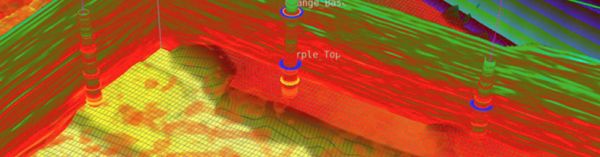ENVIRONMENT-PLUS (E-Plus)
Environment-Plus (E-Plus) combines the most used tools within the Jason Workbench into a single, tightly integrated foundation for use in performing your structural and quantitative interpretation workflows. Included in this package are the base visualization tools, Body Checking, 2D Interpretation, horizon and fault data management and editing tools, WellTie, Cross Plots and Histograms and the Processing Toolkit. Well information, shared directly and without duplication, between PowerLog, Jason Workbench and EarthModel FT, enables streamlined cross product workflows and ensures real time collaboration among asset team members. A powerful platform for building workflows using more advanced Jason inversion tools, E-Plus delivers all of the base features necessary to begin a reservoir characterization workflow without the hassle of assembling the pieces.
Base Visualization Tools
E-Plus provides the Jason Workbench user with a variety of visualization tools for the display of Jason based data. The Map, Section and 3D Views can be used in either a stand-alone mode or in combination with ViewMaster. Map and Section views support a multi-panel capability very useful in quantitative workflows. ViewMaster is a centralized session, display and view control that coordinates data across the Map, Section and 3D View displays. ViewMaster also provides access to Jason’s Body Checking tools and, when a RockFrame license is available, manages all interpretive information . In addition, the base visualization tools include the Jason Well Manager, Well Log and Graph views.
Body Checking
Jason’s Body Checking application is a fully integrated tool designed to provide quantitative insights into your reservoir’s continuity and volumetrics. Through its tight integration with Crossplots and Histograms, relationships between multiple acoustic properties can be used to reveal a reservoir’s geology. Using the relationships established, an interpreter can search for subsurface patterns by studying the continuity and connectivity of those reservoir properties and then correlating them with known reservoir geology and production information. Body Checking can create geobodies using well, property and solid model data (SHF) as input. Net Pore Volume of the bodies identified can also be directly estimated using Body Checking. A batch capability for Body Checking is also provided and can be used for analyzing the multiple realizations produced during a Geostatistical inversion workflow.
Well Edit
The Jason Well Editor is an integral part of any quantitative reservoir characterization workflow. Well Editor is the core of Jason’s well-to-seismic tie capabilities and is used to generate synthetic seismograms. Well ties can be created using either computed or extracted wavelets. A wide variety of log editing and quality control tools are also available including the ability to improve a well tie by assessing it