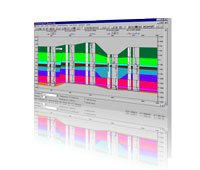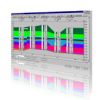CrossLog Suite
Complete Log Cross-Section Application
CrossLog Suite uses digital curves and scanned logs to enable you to quickly view, print, and interpret your scanned and digital well logs. CrossLog Suite retains maximum flexibility in drawing structural or stratigraphic cross sections without the need to set up maps or projects. The CrossLog Suite consists of three powerful tools to import, manage and create presentation-quality cross-sections.
RED (Raster Editor) performs depth registration and cleanup on scanned TIF files, and composes the scanned log for use in a cross section.
LogEdit manages well data associated with scanned logs, including digitized curves. Different well logs may be displayed and locked side-by-side on the screen in structural or stratigraphic alignment, enabling you to use the powerful top picking tool to easily add or modify cor¬relations across wells.
CrossLog provides user definition of color, line, text, and graphics using CAD features to create presentation-quality sections. Create correlations, facies changes, faults, pinchouts, and lenses. Pick and display tops, and add text and graphics files into the cross section.
CrossLog Suite Strengths:
- Conveniently and seamlessly links to GeoVista or GeoCarta data sources providing you with the most up-to-date and accurate well data
- Connects directly to EnerGISite
- Digitize logs in LAS format and/or scanned logs in TIF format
- Powerful import functionality provides for the inclusion of features in the cross section, such as cores, perfs, and DSTs
- Overlay scanned and digitized curves, and tracing curves (or portions of curves) to define the log’s appearance
- Create plots directly from the program or import/export from other Windows applications