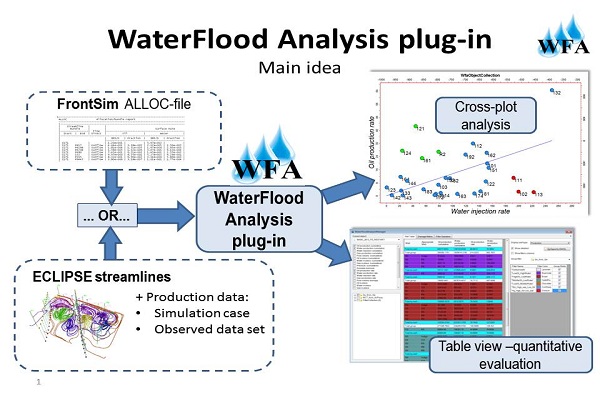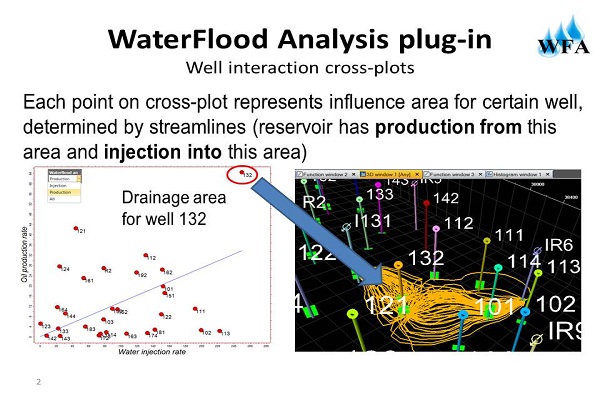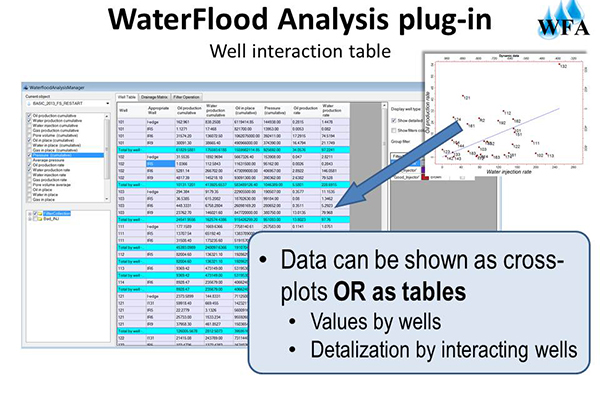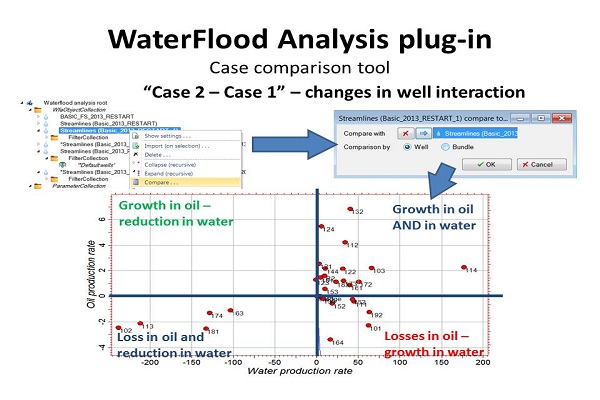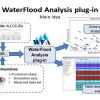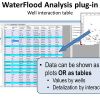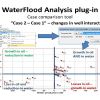Waterflood Analysis
Case comparison — workover effect analysis
Another feature of WaterFlood Analysis plug-in is the ability to compare different workover scenarios. On a well-by-well basis, user can see flow changes due to workover program, find wells that had gotten negative effect from the existing workovers and change/add workovers to exclude or minimize negative effects.
Plug-in Overview
WaterFlood Analysis plug-in provides an interface tool for production/injection distribution analysis in a streamline simulation model (streamlines calculated by FrontSim and generated from ECLIPSE model are also supported), to help the reservoir engineer analyze well efficiency, workover planning and detailed evaluation of workover efficiency.
Specifications
By using these features, engineer can perform several different tasks:
- Import well flow allocation from FrontSim or generate it from ECLIPSE case via streamlines
- Get average evaluation of well flows
- Display the data as tables, matrices and cross-plots
- Opportunity to group the wells into lists (manually or by value filter) and visualize them separately
- Understand the key troubles with production/injection distribution
- Select wells for workovers (isolations, well closure, production-injection changes etc.)
- Compare different scenarios and get certain workover efficiency evaluation — in terms of oil/water production and water injection
Features
The WaterFlood Analysis plug-in provides the engineer with a tool to calculate and analyze reservoir flow allocation between wells. This tool is intended to analyze well efficiency and helps to look for bottlenecks in waterflood system. In addition to single case analysis, user can compare two cases (different workover programs) and get numerical evaluation of well flow re-distribution.