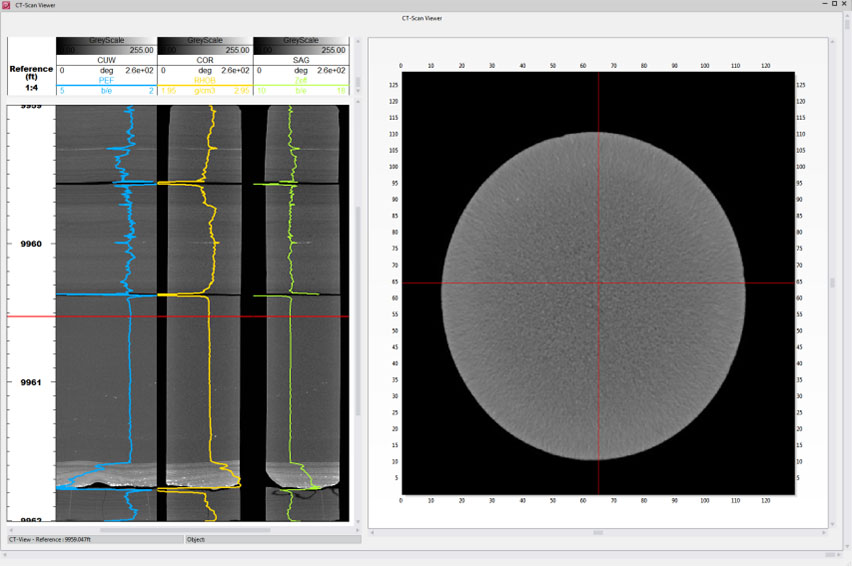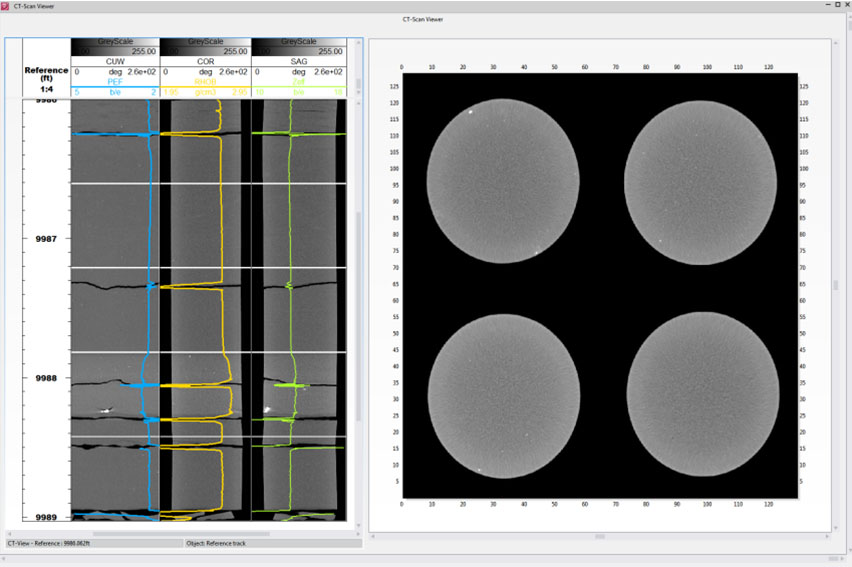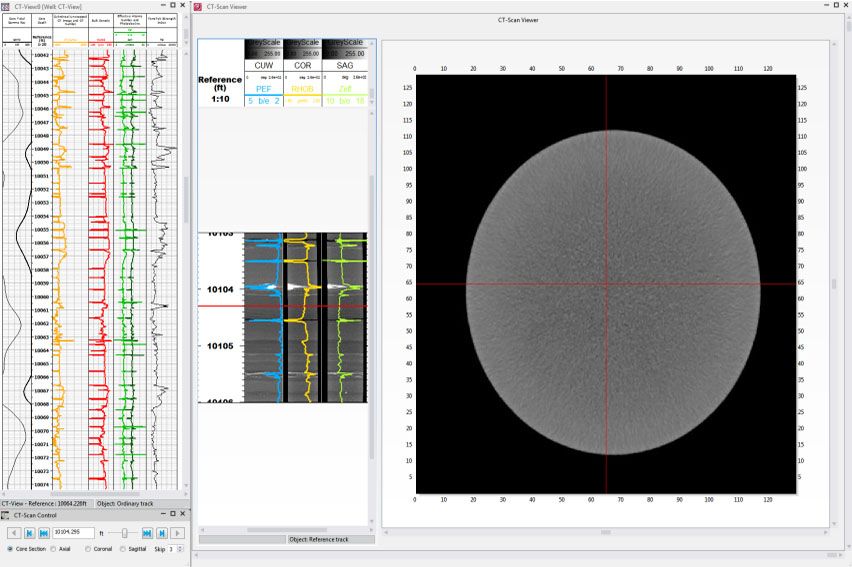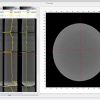CT-Scan Viewer
Core – Log Integration
Log View (left) and CT-Scan Viewer (right) correlation: red line controlling view of CT data Stitched CT data and cylindrically unwrapped images, which extend over the length of the core. These data and/or any well log data can be plotted in tandem with the CT-Scan Viewer. Selecting a depth with the red line updates the CT-Scan Viewer window to a particular core section and axial slice.
Plug-in Overview
CT-Scan Viewer is a complementary application for the whole core CT scanning service provided by Schlumberger Reservoir Laboratories. With CT-Scan Viewer, you can view, interact and integrate whole core CT images with your well logs and core based measurements for better understanding of the petrophysics, reservoir geology and rock properties. CT-Scan Viewer runs on both on Techlog and the Techlog Viewer.
Specifications
- Hardware requirements
- Operating System Windows 7; Windows 8 64-bit only (32-bit is not supported)
- Techlog or Techlog Viewer version 2016.1 or higher
Application
- Assessment of core condition and establishment of core library
- Decide on potential preservation needs and sub-sampling locations
- Integrated review core images and core analysis
- Core-log integration
Key Features
- Displays whole core CT scans processed by Schlumberger Reservoir Laboratories along with well log and core analysis data
- Provides view of sagittal, coronal, cylindrical unwrapped and cross-sectional images in parallel within single window
- Scans through the CT images “like a movie”
- Plots bulk density, photoelectric factor (PEF) and effective atomic number logs from CT scans together with the images
- Core to log depth shift may be input