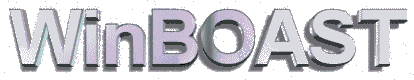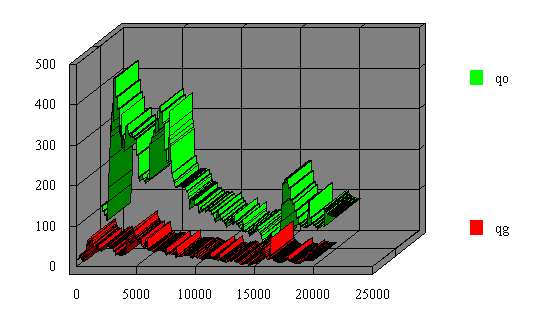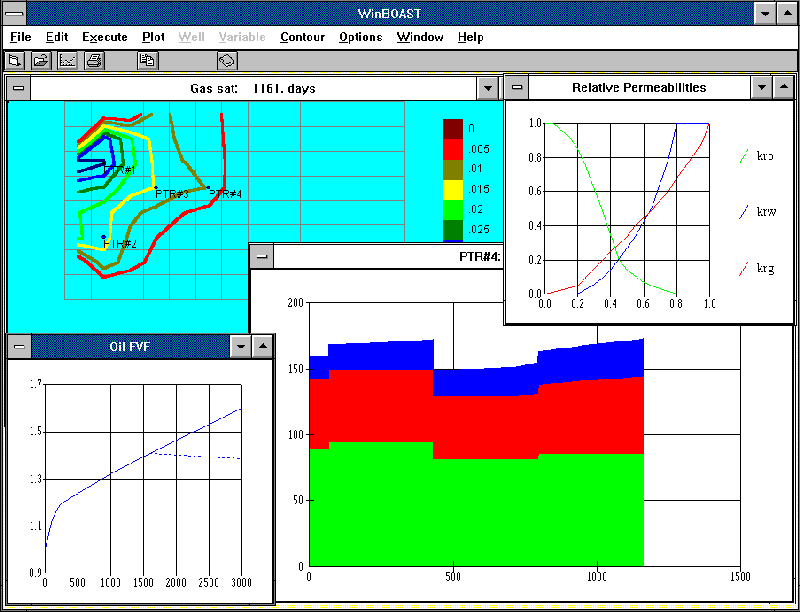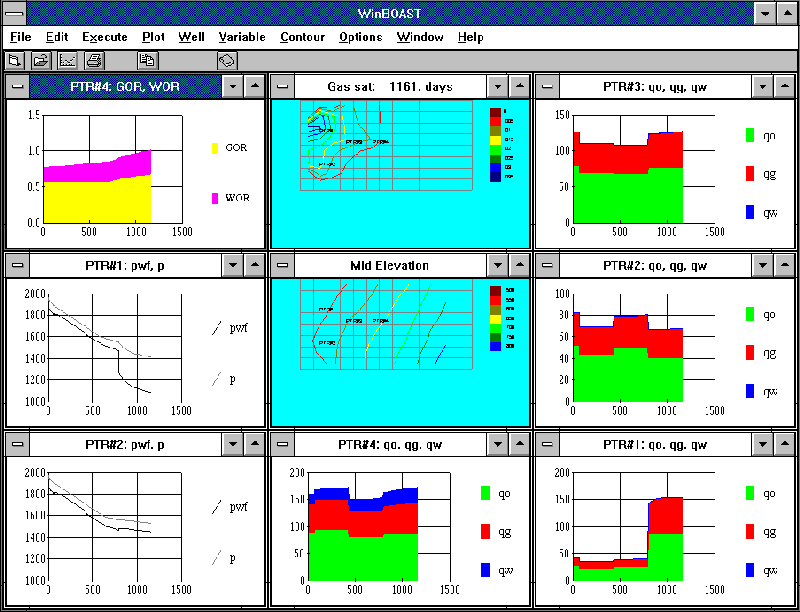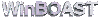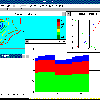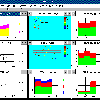WinBOAST
Product Description
WinBOAST provides an integrated user interface that allows you easy access to upgraded versions of both PC-BOAST and PC-BOAST/2 simulators. Using WinBOAST, you will be able to prepare simulator input, execute the simulator, and process the output in the form of different types of graph. WinBOAST graphical output can be printed to any Windows™ compatible printer, or can be copied to the Windows™ clipboard and pasted into any Windows™ program that accepts pasted pictures. You will find this a very convenient method of preparing reports from the simulation. WinBOAST allows you to recompile the simulators if you have the Microsoft FORTRAN PowerStation compiler installed on your computer.
Simulator Functions
The two simulators are fully functional three-dimensional, three-phase, black-oil simulators, that can be used for small to moderate sized field simulations. Both simulators use an IMPES formulation, and are therefore more suited to field simulations rather than single well coning studies. WinBOAST provides an easy interface for you to launch the simulator, monitor and control its execution, and quickly retrieve the output. The simulators are full 32-bit executables, run extremely quickly and have no limits on grid size. The software provides point-and-click utilities for easy recompilation to any size you choose (the Microsoft PowerStation Fortran compiler is required for recompilation, but executables for grids up to 40x40x5 are already provided with the product).
Input Functions
A complete data input utility is provided for easy input of simulator input files. Although you can edit the original file if you choose to, you will be delighted to create the input file quickly and easily by "filling in the blanks". WinBOAST formats your data into the structure required by either simulator. You can also retrieve the data from the simulator's input file, modify it and then recreate the file. During data entry, you can produce plots of the data to check it for errors and consistency.
Plot Functions
WinBOAST contains three types of plotting functions: (a) saturation plots during the simulation, (b) history plots of well production, used for history matching, and (c) contour plots of reservoir parameters and computed variables such as pressure and saturation. You can import data from many other sources to include into the history plots for comparison purposes. WinBOAST plots can be printed on any Windows™ compatible printer, or can be copied to the Windows™ clipboard to be pasted into other applications.