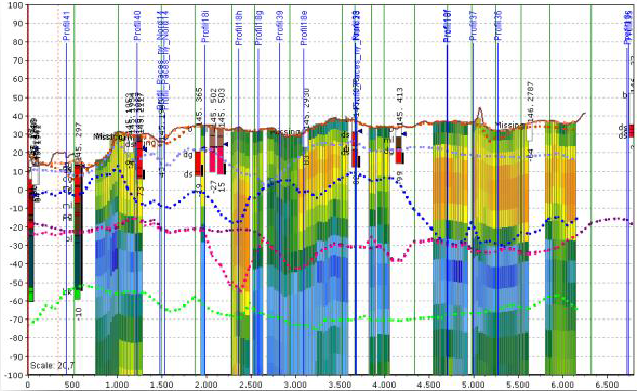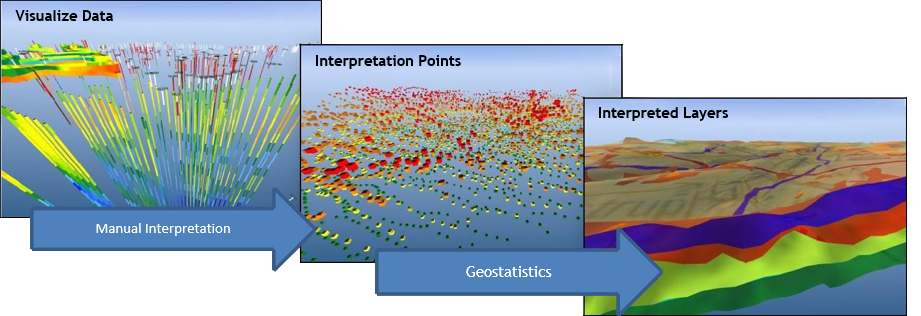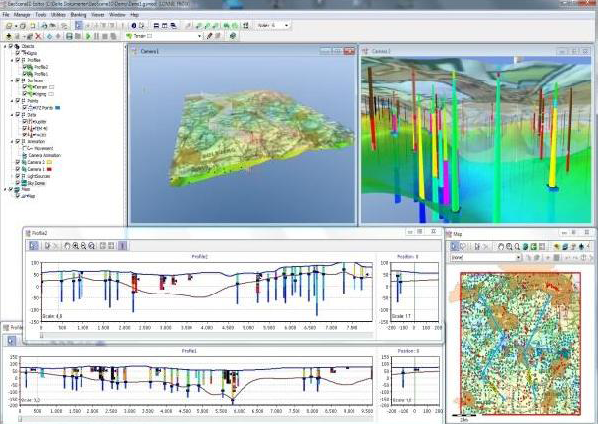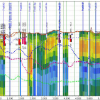GeoScene3D-Layer Builder
Layer Builder
Layer Builder is a specialized module containing tools for building layer models in GeoScene3D. The module is well suited for geoscientists working on regional scale geological models, e.g. hydrogeological models. Layer Builder contains several tools developed to assist the modeller in the modelling process.
Modelling Workflow
Building of layer models in GeoScene3D follows a well-defined and well-tested methodology. First all data available for the area is combined in the 3D environment, enabling inspection in both full 3D, cross sections and GIS maps - all in one integrated environment. Based on the geological evaluation of data and knowledge of the area, a series of interpretation points are added to the project. Based on the generated interpretation points, geostatistical algorithms, e.g. kriging or IDW, are utilized in generating 2D grid surfaces, forming the interpreted layers.
One Environment
GeoScene3D Layer Builder offers access to multiple GIS maps, multiple cross sections and full 3D views, all combined seamlessly into one environment.
An unlimited number of GIS map windows are available. Calculation of geological layer isopach maps are made on the fly, and can be inspected directly in the GIS maps as the modelling process progresses.
Modelling Tools and Data
A large number of data types can be visualized and used to build your layer model, e.g. borehole information, geophysical data, layer boundaries, XYZ point information, 3D grids and vector based data (e.g. water pipes, roadbeds, basements, etc.), 2D seismic SEGY etc. User friendly tools are available for editing both 2D points and 2D grids directly in all views (GIS, cross sections and 3D).
Geo statistics
Geo statistics are implemented in the Layer Builder as a series of wizards. Kriging using GSLIB, inverse distance weighting and Nearest neighbor are available as standard methods. Tools for estimating variograms and generating uncertainty estimates on generated surfaces are available. A special feature is the possibility to add uncertainty to the individual interpretation points, which are used in the implementation of the kriging results.
Exporting Modelling Results
The modelling interpretation points are stored in standard Microsoft® Access database format, while the generated 2D grid surfaces are stored in Surfer binary, both easily accessible for usage in other software. Wizards for exporting the generated points, 2D and 3D grids are available, supporting a variety of export formats, directly applicable in e.g. ModFlow or FeeFlow.