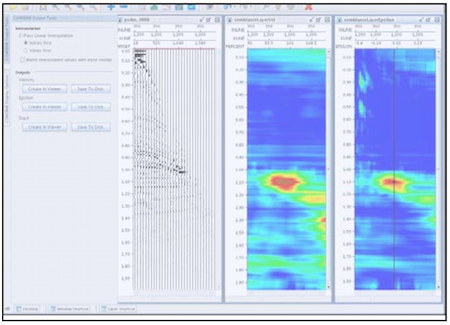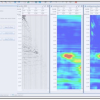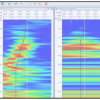Depth Semblance
WHAT IS DEPTH SEMBLANCE
Tsunami’s depth semblance tool allows the user to manually update velocity models by estimating the residual NMO needed to correctly flatten a gather in depth. The user can pick interval velocities and epsilon values at the same time to correctly flatten a gather. Additionally, the user may input a stacked section produced from the initial gathers in order to check how the structure changes.
DATA REQUIREMENTS
Depth semblance requires migrated gathers in depth and an interval velocity model to be used. Optionally, the user may also give the corresponding stacked data, delta and epsilon models. Velocity model and epsilon model picks from previous sessions may also be loaded to continue a session.
After inputting all the required and optional files the user may begin picking. Tools are available to adjust the semblance clouds, display input and output curves, and keep track of previously picked locations.
The location and color tuner panels are shown on the left. Specify Inline/Xline to jump to that gather for velocity updating. Click the “update pick list” to show what gathers have been picked on and what was picked (pink= velocity and epsilon, red= velocity, blue= epsilon). Adjust the brightness of the semblance clouds by adjusting the min/max amplitude slider bars.
Tsunami’s depth semblance plug-in has is more than just a semblance velocity tool. It allows the user to quickly see the affects on current structure with the new models. The plug-in can output user picked velocity models or blend the handpicked velocities with the existing model. Most importantly, picking is done in the depth domain giving the user a very clear idea of how the depth image will change when using the new models for remigration.