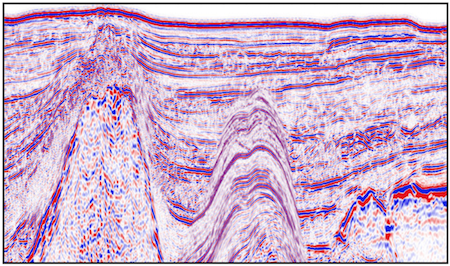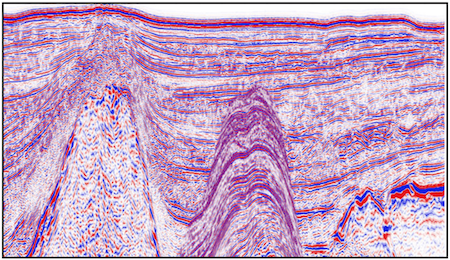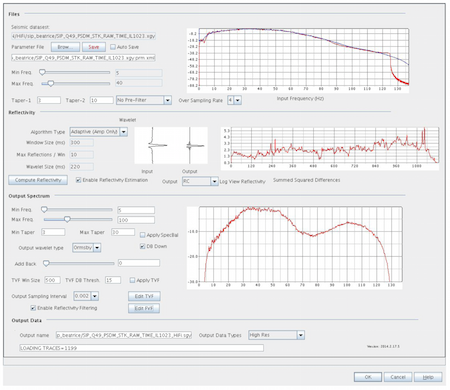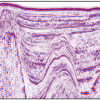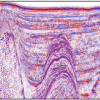HI-FI
Hi-FI is an application that allows the user to get substantially higher resoution from conventional seismic data. This improved resolution is achieved by performing reflectivity estimation by using an inversion process to remove the wavelet from each seismic trace and then reconstruct the trace with a higher frequency wavelet. The new version of the seismic data aids the interpreter by allowing additional reflectivity to reveal faulting, improved signal to noise ratio, better well-ties and interpretation of more accurate horizon times. Hi-FI operates on a single trace at a time allowing Hi-FI to operate on both Pre-stack and Post-stack data as long as the vertical axis is in time. The assumption for the reflectivity estimation is that the phase of the input data has been corrected to zero phase and the frequency spectrum of the input data is white. During the parameter testing phase of the application an inline or crossline is displayed and the reflectivity is estimated for the currently selected line. The user can view the frequency information and observe the changes in real time as the user adjusts the slider controls. Once the user is satisfied with the parameters the entire volume can be output. Hi-FI can currently output the frequency enhanced version, the reflection coefficients and in future releases will be able to output volumentric Q estimates.
The Hi-FI application has controls for adjusting the frequency for individual frequency bands with sliders and interactively re-display the data in comparison view as well as computing and re-displaying the output specturm. There are also controls to adjust the spectral balancing, minimum and maximum frequency ranges and even to disable the reflectivity modeling. Use Hi-FI as a filtering and/or spectral balancing tool for seismic volumes. At any moment in the analysis a line that is being viewed can be output as a SEG-Y data file as well as outputting the entire volume with the currently selected spectral modification parameters. The Hi-FI application has a number of interactive features that allow the user to adjust parameters and see instant changes applied to the seismic section. The amount of frequency in the desired output can also be adjusted.