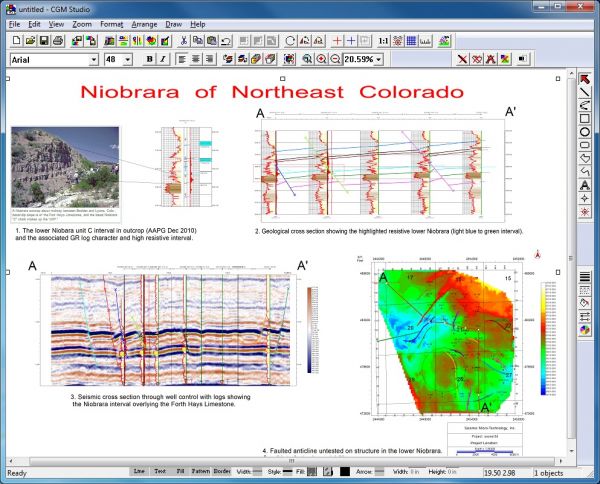CGM Studio™
CGM Studio™
Create compelling prospect presentations.
Larson CGM Studio is the most powerful montaging tool available in the geoscience industry today. CGM Studio's functionality and feature-rich toolset allow users to quickly and easily create large format, high-resolution montages and posters for sophisticated discussions and presentations.
A key advantage of the CGM Studio software is that it supports industry standard CGM, CGM+, and PDF file formats. These formats are used in fine discovery tools such as Kingdom Suite, Landmark, GeoQuest, Paradigm, Petra and Petrel. Therefore, with CGM Studio, users get the greatest ability to communicate geoscience information effectively.
With CGM Studio, users can:
- PowerPoint Import Tool-is an add-in that enables CGM Studio output to be imported directly into Microsoft PowerPoint and Word.
- Import and Edit CGM files natively -Directly import native images from discovery tools for editing. For example, a user can break images apart, reposition,change fonts and colors, delete objects, and more. This functionality applies to: CGM, CGM+, PDF, and EMFs.
- Import, copy, and edit images from popular desktop applications - Import images from Microsoft Word, PowerPoint, Excel, and CorelDraw. CGM Studio can accept images copied/pasted from other packages, such as charts, which are then editable within the software. Supported image formats include EMF, JPEG, PDF, PNG, TIFF and more.
- PDF Import automatically stitches pages together into a seamless image.
- Drag & Drop CGM and Images onto Studio window to quickly assemble a montage.
- Integrated Printing - users can print from CGM Studio directly to large format plotters without the use of additional plotting software.
- Export and print - CGM Studio exports montages in CGM format, so that they can be plotted with industry standard plotting packages such as the Larson Network Print Server. Montages also can be exported in EMF or other image formats for insertion into Microsoft PowerPoint or Word.
- Layout Template - enables users to quickly create montages from templates that include basic information such as company logos and other images users want displayed in all montages. Then simply import and place variable information into the template to create additional montages.
- CGM Studio's feature - rich toolset includes: Layout Tools: Align, Copy and paste, Arrange order, Snap to grid, Group and Un-Group, Crop, Flip and Rotate, Zoom, Layers Mark-up Tools: Text with True Type Fonts, Freehand drawing, Shapes - circles, rectangles, polygons, lines, and curves, Color and pattern fills, Transparency, Hyperlink embedding.
Listing Details
Visits
1,229
Redirects
285
Don't Miss Out! Get the Best Deal on this Software - Email Us Now!
Map