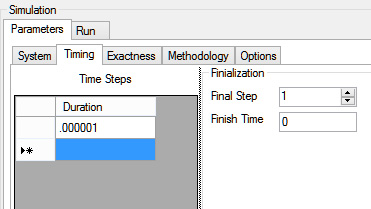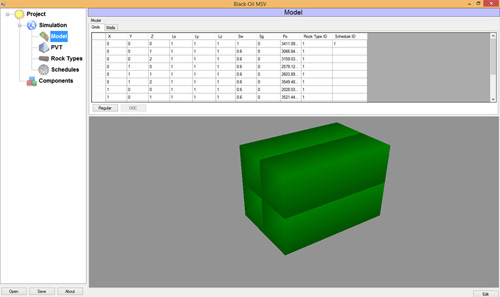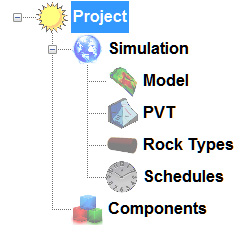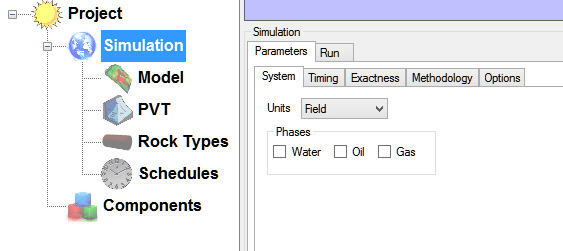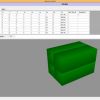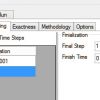Black-Oil MSV
Disclaimer
This package is not supposed to be used in serious projects of any type by any means. User will be in charge for any potential loss or damage arising from use of this package. For more information please refer to sections 15 and 16 of GNU general public license as published by The Free Software Foundation.
Introduction
Black-Oil MSV is a .Net-based desktop application that integrates modification, simulation and visualization of a black oil model of hydrocarbon reservoir using finite difference fully implicit and IMPES formulations as formulated by Turgay Ertekin, J.H. Abou-Kassem and G.R. King. in their book “Basic Applied Reservoir Simulation”.
Introduction for non-Petroleum Engineers
If you are not a petroleum engineer, you would wonder what a petroleum reservoir simulator is and why petroleum engineers need it. A petroleum reservoir simulator, nowadays, is referred to a computer program that predicts the behavior of a hydrocarbon bearing formation underground – known as petroleum reservoir - in a certain circumstance. Petroleum reservoir engineers use simulators to enhance their knowledge of reservoir and finally suggest an optimized production scenario which gives the maximum economic performance. Black-Oil MSV is an open source petroleum reservoir simulator which can be helpful to both petroleum engineers and software developers.
Introduction for Petroleum Engineers
Petroleum engineers, especially the ones involved with reservoir evaluation and characterization are mostly familiar with common reservoir simulation tools such as SCHLUMGUERGER® ECLIPSE™ and CMG® IMEX™. First of all it must be noted that Black-Oil MSV is not supposed to challenge these robust industrial tools but it’s rather a laboratory where petroleum engineer can study and evaluate various simulation approaches. Black-Oil MSV source is written in VB.Net that is easy to read and understand for those who have narrow knowledge of programming. The data structure is flexible and easy to follow and modify. Visualization control is written clearly with least complexity possible. Simulation core which is based on Ertekin formulation is written in less than 1400 code lines. In addition, the Visual Studio facilities are more than enough for debugging computational codes.
Features
Features can be classified in two categories of Simulator Features and Code Features
Simulator Features:
- Methodolgy
- 3D-3Phase Black-Oil
- Newtonian Fully-Implicit Formulism
- Finite Difference Method
- Time-Step Schedule\Correction
- Model
- Multi-Size, multi-neighbor, block-centered gridding
- Grid rock types
- Pressure & flow schedule
- 3D-3Phase permeability (2Phase in user interface)
- Capillary pressure hysteresis
Code Feat