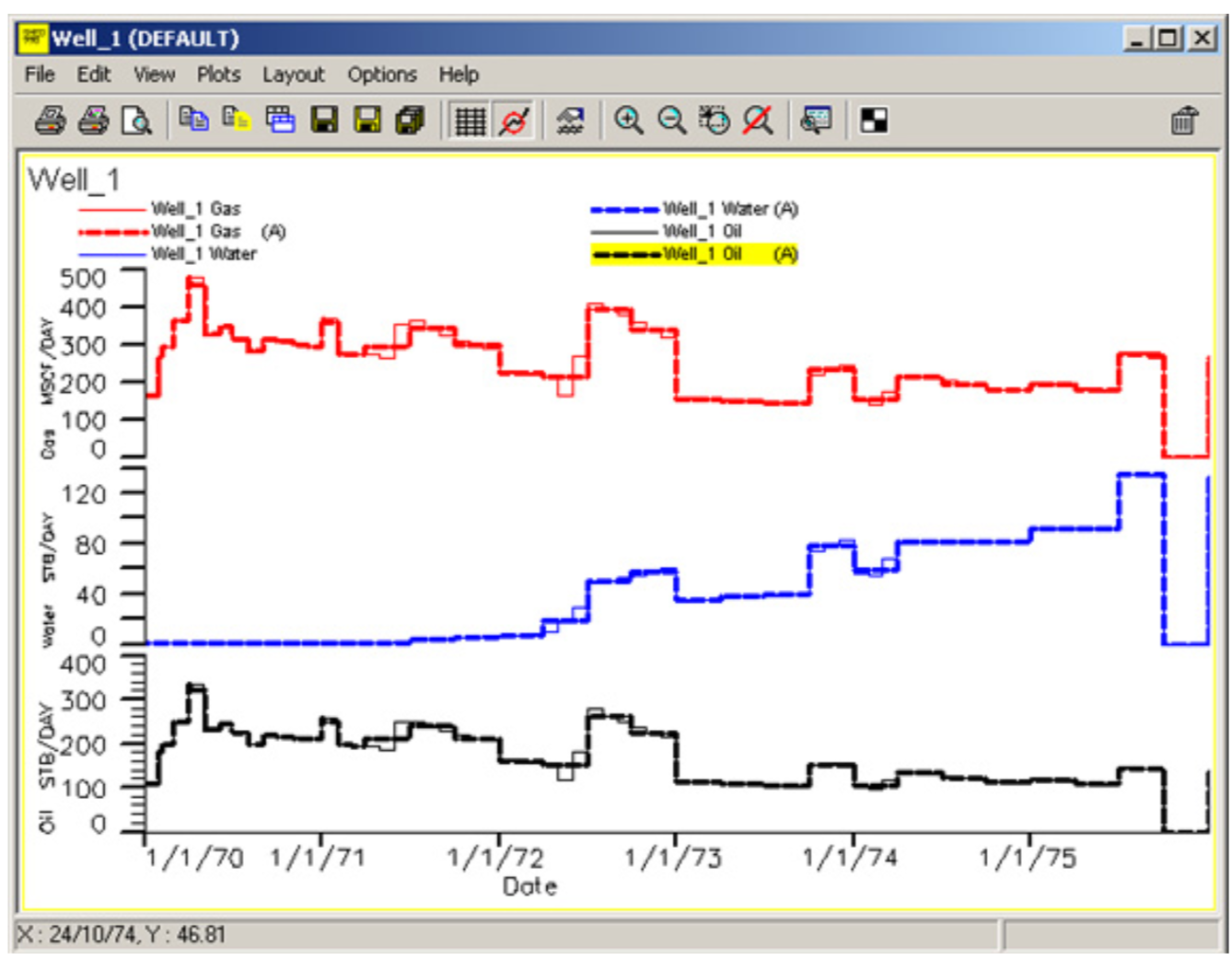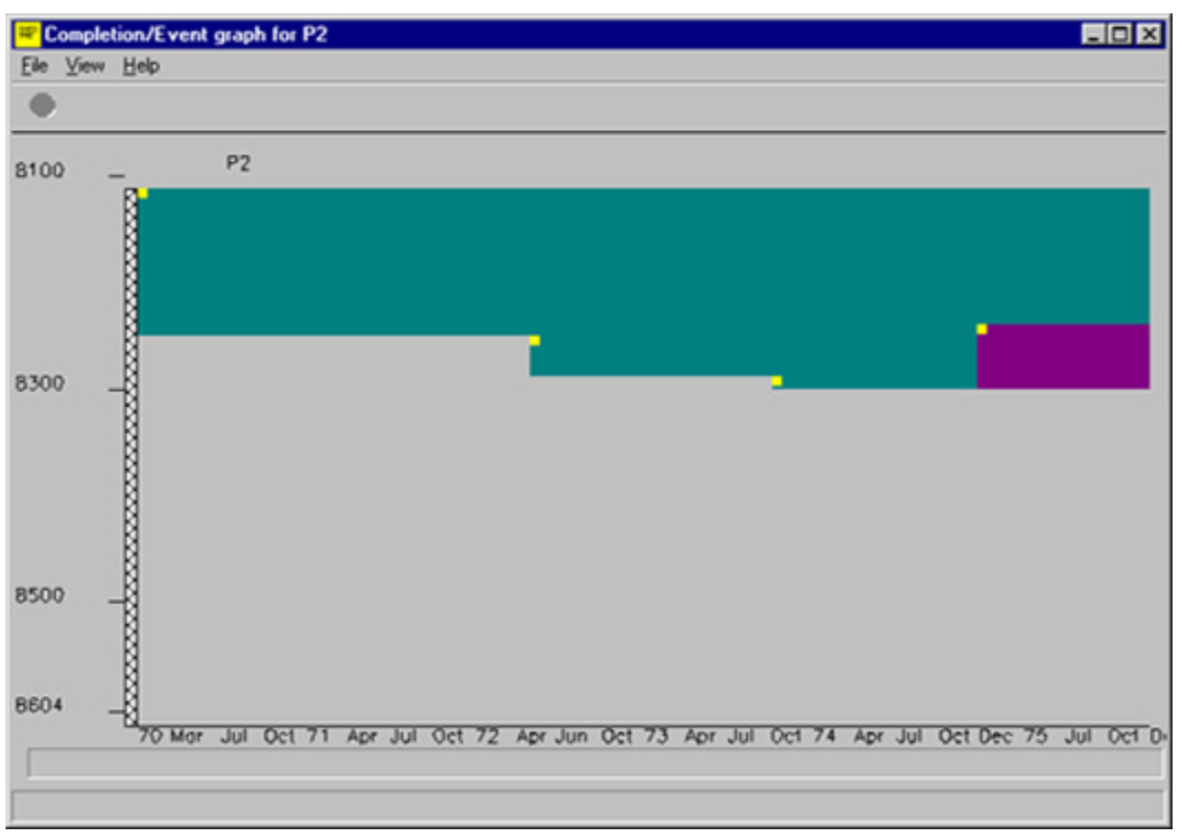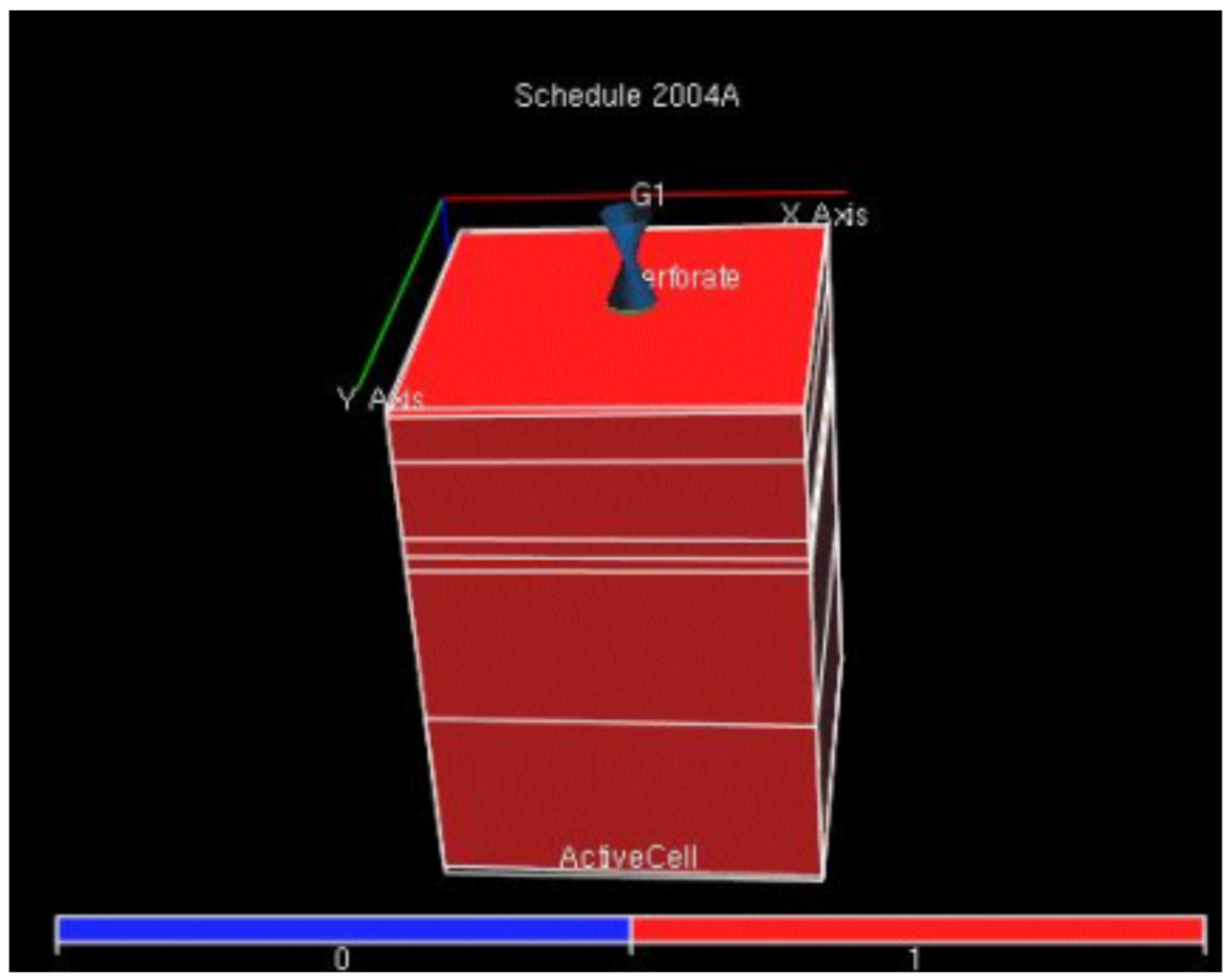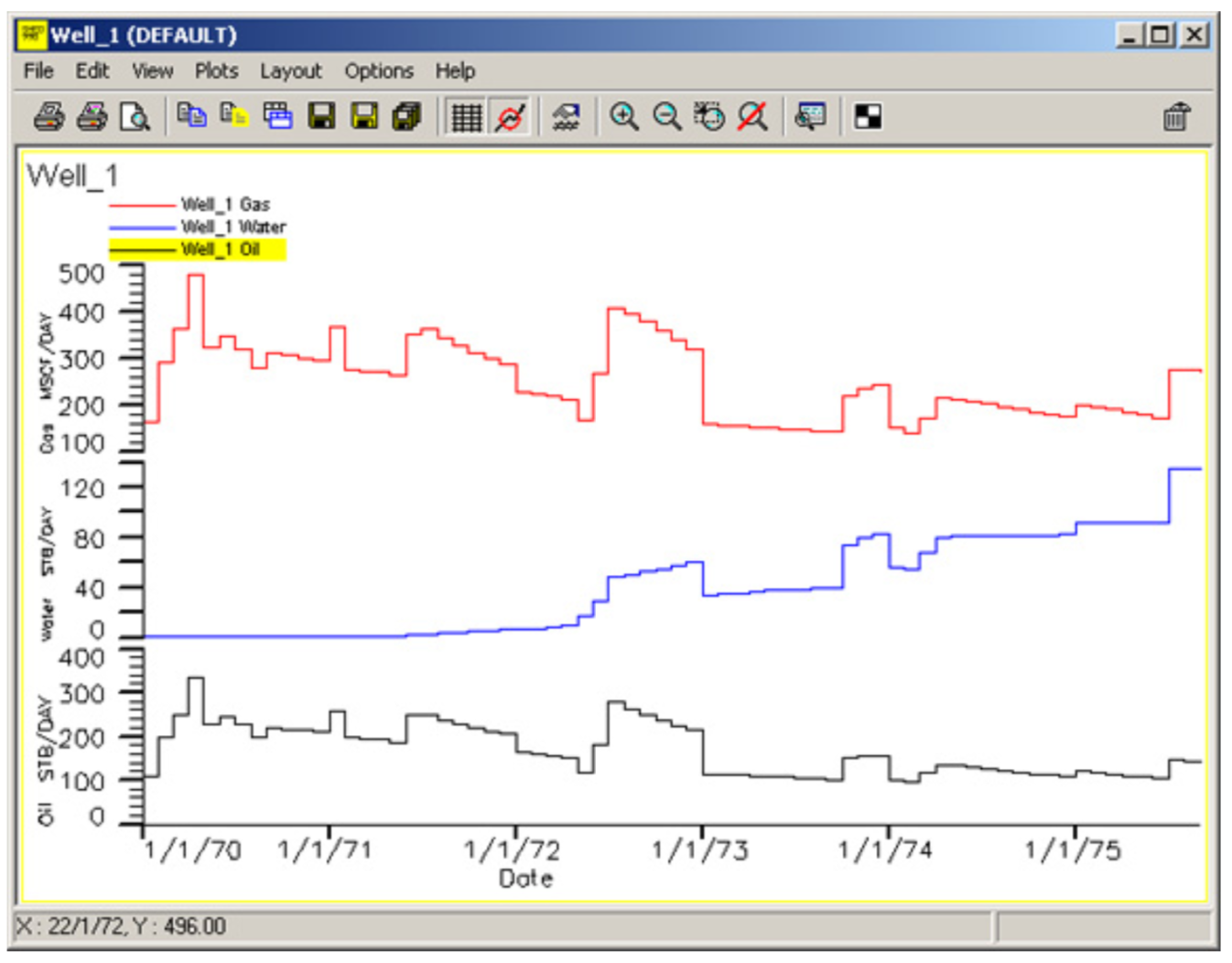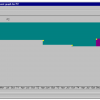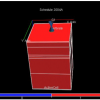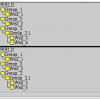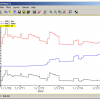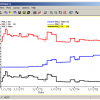Schedule
Schedule is an interactive program for preparing, validating and integrating production and completion data for use in a reservoir simulator. Schedule imports production data from ASCII files (including Production Analyst and OilField Manager format, and the Finder Schedule-Loader files). You can, also, easily create this format from any database or spreadsheet. Schedule uses this data to generate production control keywords for the simulator.
The program has graphic display features which simplify the validating and averaging of production data. In addition, Schedule automatically calculates correctly averaged production volumes for models with regular or irregular time steps. You may select these time steps or they can be read in from a file describing reservoir events.
Schedule handles all the main categories of production data necessary for simulation Schedule. These may take the form of well deviation surveys, historical production and injection volumes, and completion data, such as those obtained from workover operations. The software helps translate the real-world information into a format that can be readily used by ECLIPSE and other simulators.
Schedule reduces the time needed to generate simulation model input files. You can now enter, in a matter of hours, information about a field's history, which used to take days to prepare. In addition, if a model is re-gridded, or a new time step sequence is selected, Schedule can easily calculate the new production rates and well connection data.